There are some teachers out there who just have the most fun. They add little hidden gems to their instructional materials that (if you see them) make you laugh. Even though these can be distracting when used in excess, they can add just the amount of fun needed to keep students wanting more. The other fun thing is that students can use these little gems in their presentations and work to show off higher-level thinking skills through humor.
Font Generators
1. Word Art in Google Slides
If you're looking for something that is already embedded in our apps, don't forget Word Art right in Google slides! Use the Insert menu option and choose Word Art. You can add your text in the box that appears. Word art is different than regular text because it is an image. You can change the font, fill color, line color/type, and size. Just like images, you can add a shadow and reflection, as well.
2. Font Meme
FontMeme offers so many different fonts that it's hard to pick just one! If you're a fan of the Netflix series, Stranger Things, you'll recognize the font I used for our Tech Department's logo. This site offers fonts from logos, TV, movies, cartoons, and more!
3. Text Giraffe

4. Lingo Jam
Lingo Jam is an interesting generator in that it creates just a font. The others I've listed so far all list font creators that take text and turn it into an image. This website I don't use this as often, and I would be apprehensive to share the site with kids because then you may get entire papers written in weird fonts. The phrase, "Homer Central Tech Dept" was written in their generator and I picked 7 randomly generated phrases. I copied/pasted them into a shape and put them here. You'll see that some of the generated fonts don't even work with the text I have. Again, this is a fun generator but can be silly and distracting at the same time. This is the one I use least often.
5. MS Gif
This generator allows you to put in your text and have it appear as if you're typing it, over and over! It creates a GIF that you can use just like an image- upload it or share it!
Image Creation
6. Breaking News
This generator allows you to edit a breaking news still picture you might see on your favorite (or least favorite) news channel. Not only can you edit the text on the "screen" but you can also add a different background image!
7. Microsoft Word Art
Who remembers "Clippy?" If you're as old as me, you will hold a special place in your heart for the little "paperclip that could" that helped us all learn the ins and outs of Microsoft Word. This retro site mirrors the old clipart from Microsoft Word. It's also a little glitchy, just like the real thing!
8. Receipt Maker
When I was a math teacher, I loved this site. I used it for word problems and life skills lessons. This is a great way to teach sales
tax, as well. You can customize each part of the receipt on the website. I would make receipts with blanks and have students fill in the blanks. It's easy and fun!
9. Oregon Trail Tombstone
Just like #4, this is a tombstone builder. Unlike #4, this creates a memorial from one of my favorite
games, Oregon Trail. Remember dying of diarrhea? Dysentery? Crushed by a wagon wheel? Well, now you can die of all those things and more! Whatever you choose with this retro tombstone builder. The only big issue with it is that you cannot save the image like you usually would (right-click and save). You need to use a screenshot tool.
games, Oregon Trail. Remember dying of diarrhea? Dysentery? Crushed by a wagon wheel? Well, now you can die of all those things and more! Whatever you choose with this retro tombstone builder. The only big issue with it is that you cannot save the image like you usually would (right-click and save). You need to use a screenshot tool.
10. Einstein Writing On the Chalkboard
Feel free to disagree but if Einstein says so, it must be true! Add your own text to this picture and see if you can fool your students! Hopefully, your students know who Einstein is and his importance in the world of math and science
Pages with Many Image Options
11. Add Letters! Custom Images

12. RedKid.Net
Just like the previous website, this one has some inappropriate images so make sure you preview it before sharing it with students (nothing terrible, but you can create your own Absolute Vodka bottle text!). I really enjoyed making this star on the Hollywood Walk of Fame which I plan to hang up somewhere in the tech office in the near future (we all know, I am Edu-Famous!).
13. Festisite
This site has been one of my go-to's for years. I love being able to put faces on money, playing cards, and signs. My students love using this one too. There are tons of options along the left side to choose your image. Upload a photo and have at it!
I hope you can create some fun images and fonts to spice up your instruction! As always, if you need help, feel free to reach out!
Bonus site from Amanda @ catoosa.k12.ga.us Catoosa County Schools, Georgia! Check out PhotoFunia




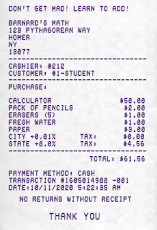






Comments
Post a Comment